
We made the process as simple as possible.
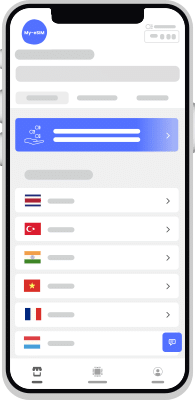
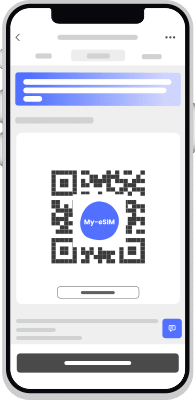
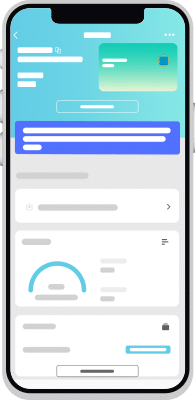
An eSIM, is a built-in chip that eliminates the need of a physical SIM card while offering the same functionality.
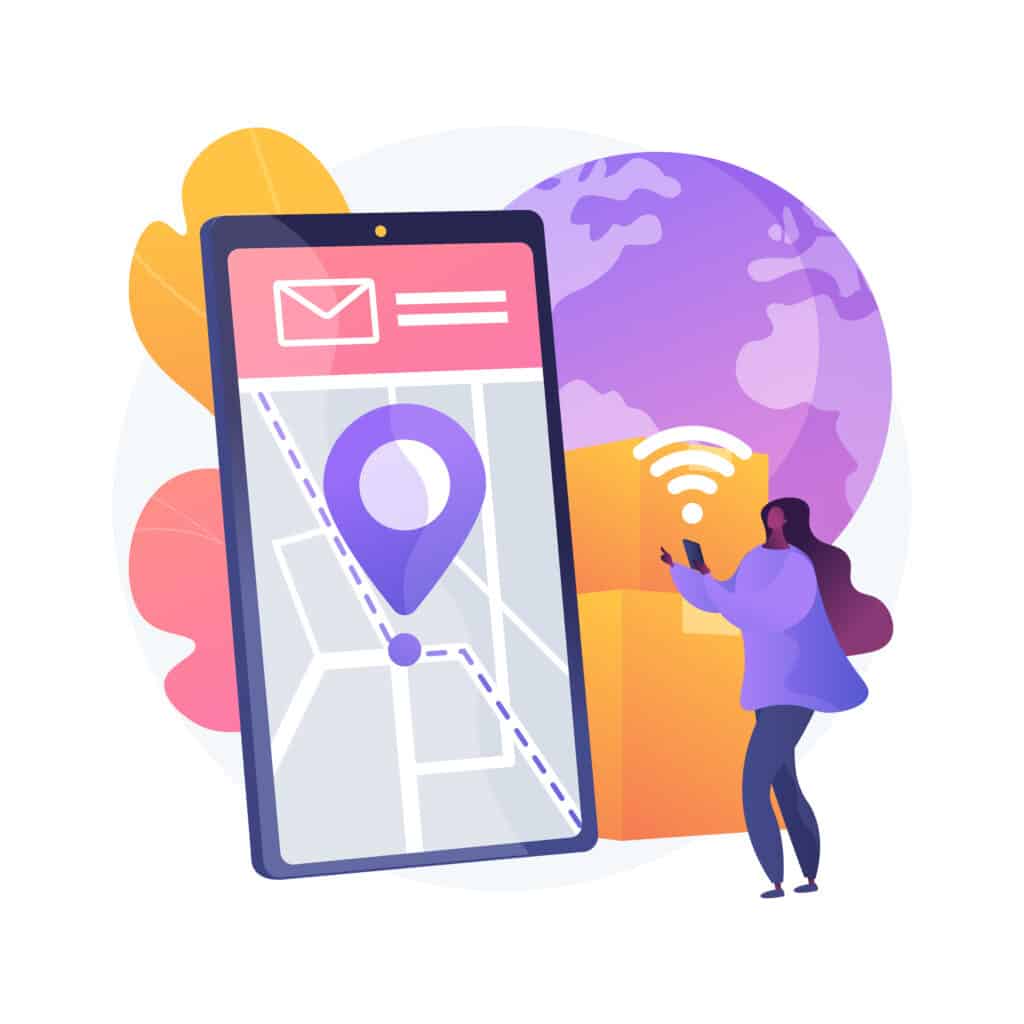

Why Choose My eSIM?
When you buy regional eSIM or buy local eSIM from us, you get seamless connectivity with the best local networks at affordable rates. We make it easy to purchase local eSIM or purchase regional eSIM.
Activating an eSIM on an iPhone is quick and easy. Follow these steps for a seamless setup:






Yes, iPhone 11 supports eSIM, allowing dual SIM functionality with a physical SIM and an eSIM.
You can transfer your eSIM by going to Settings > Cellular > Add Cellular Plan on the new iPhone and following the on-screen instructions.
The iPhone 15 can store up to 8 eSIMs and use 2 active eSIMs at the same time.
No, the iPhone X does not support eSIM, as only iPhone XR and later models have eSIM capability.
No, eSIMs are typically tied to a single device, but some carriers offer multi-device sharing plans.
Yes, the iPhone 12 supports eSIM and allows dual SIM functionality with one physical SIM and one eSIM.
Yes, iPhone XR was one of the first iPhones to support eSIM alongside a physical SIM.
Go to Settings > Cellular, select the eSIM, tap Remove Cellular Plan, and confirm the deletion.
The cheapest on the market is with us. My-eSIM.net.